CollageIt for Mac
Free download this easy-to-use yet powerful photo grid collage maker for Mac to create eye-catching photo grid collages with just a few clicks.


We think this program is a great tool for quickly creating collages for art projects, presentations, and much more.
- From CNET Editor
- CollageIt for Mac is easy enough for users of all experience levels. In a few seconds, a set of your photos will be turned into an impressive array of collages. There are more than 60 templates arranged into 5 styles: Mosaic, Grid, Center, Pile and Free Mode. You can add up to 200 photos for use and generate various layouts quickly and intelligently with Random Layout and face recognition functions.
Powerful Photo Grid Collage Maker for Mac

- There are many templates provided in CollageIt photo grid app. Just choose your favorite one and brighten up it with abundant photo effects, frames, masks, clipart images, background resources, photo borders and shadows without hassle.
Choose from Abundant Resources and Effects
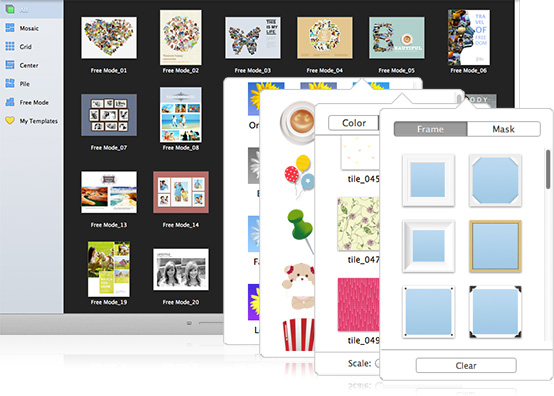
- You are allowed to add photos directly from iPhoto and crop to make them fit well into the chosen collage space. Under the Free Mode, you can make more operations freely such as move, resize, and rotate photos. CollageIt for Mac also lets you to select multiple photos to edit in a whole and allows you to set page margins manually.
Customize Photo Collages in Your Way
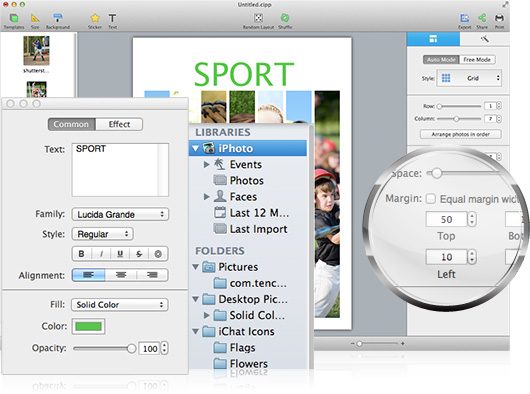
- You can choose to save your final photo collage as PDF, JPG, PNG, GIF, TIFF, BMP, or PSD format; set as desktop wallpaper or directly print it out. It’s also very convenient to share your collage via Facebook, E-mail, iMessage, AirDrop, Twitter, and Flickr.
Export, Print or Share Your Final Photo Collage








