Use This Easy Family Collage Maker to Display Family’s Memorable Moments
Families are some of the most closely knit people in the world and family photographs capture some of the best memories in a person’s life. Looking at all these beautiful family pictures can lift up a people’s mood. So put your family photos into family collage frames and hang them on the wall where you can easily view them every day.
Whether you saved your photos in local folders or Facebook album, FotoJet - an easy-to-use family collage maker comes with lots of perfect family collage templates can smoothly work with you to create an amazing family collage online for free. If you’re thinking of getting your family pictures done, just click GET STARTED button now.
Step 1. Choose your desired family collage template to start
In the template page, there are plentiful beautifully designed templates for you to choose from. Browse them freely and double click your favorite family collage template in the Collage category to start your creation.
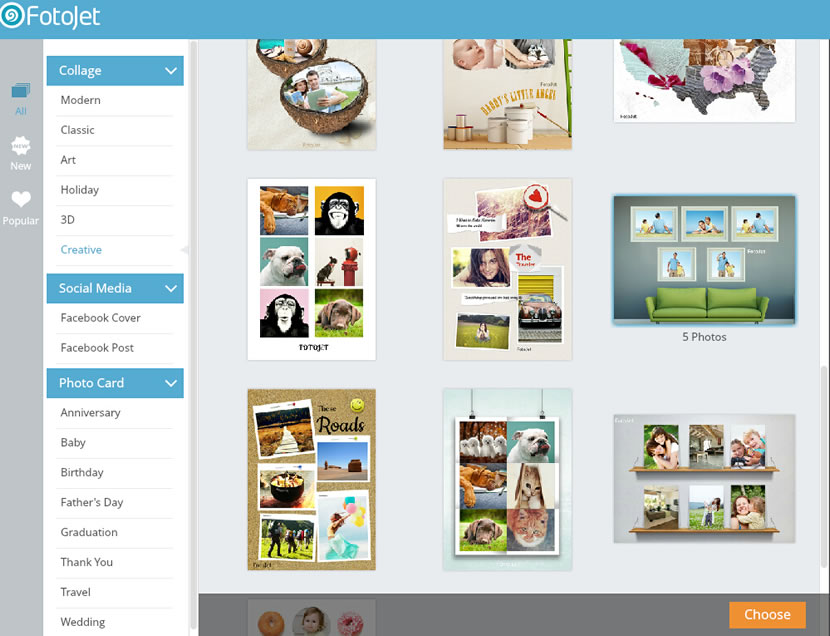
Step 2. Display your photos into the family collage frames
Move your mouse onto Add Photo button and add your pretty family photos from your computer or from your Facebook album into the photo list. Then directly drag them into the family collage template. Or you can click Auto Fill to automatically fill your pictures into the family collage frames.

This family collage maker allows you to make further personal retouch on the Edit Image panel, such as rotate, flip, zoom, apply photo filters and adjust Exposure, Brightness, Hue, etc.
Step 3. Input a short description of your family collage
After adjusting your pictures, consider adding a short description of your unique collage by clicking the prewritten text boxes. To make impressive information, you can freely change the font text, size, color and style on the Edit Text panel.
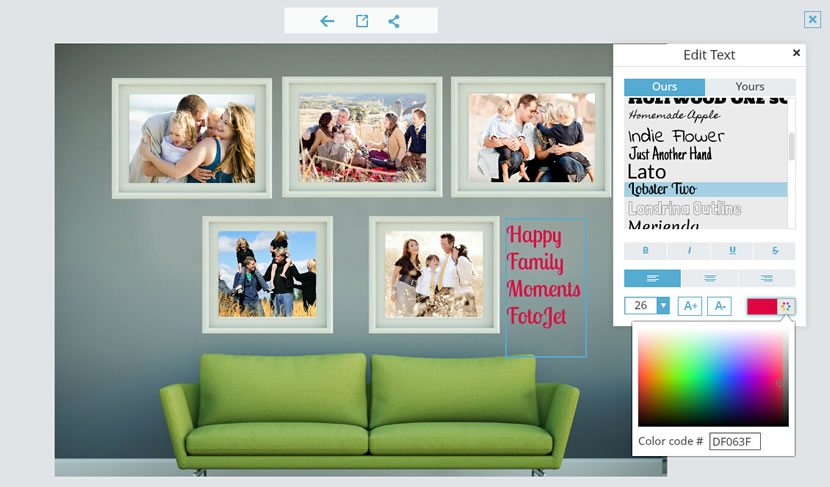
Step 4. Save or share your collage
Once you perfectly complete your collage, click Save button on top of the page to save it to your computer in JPG or PNG format. You can input the collage name and choose the collage size based on your own needs. If you want to share it with friends, just click Share button to directly share it to your Facebook where your friends and relatives will love to see.
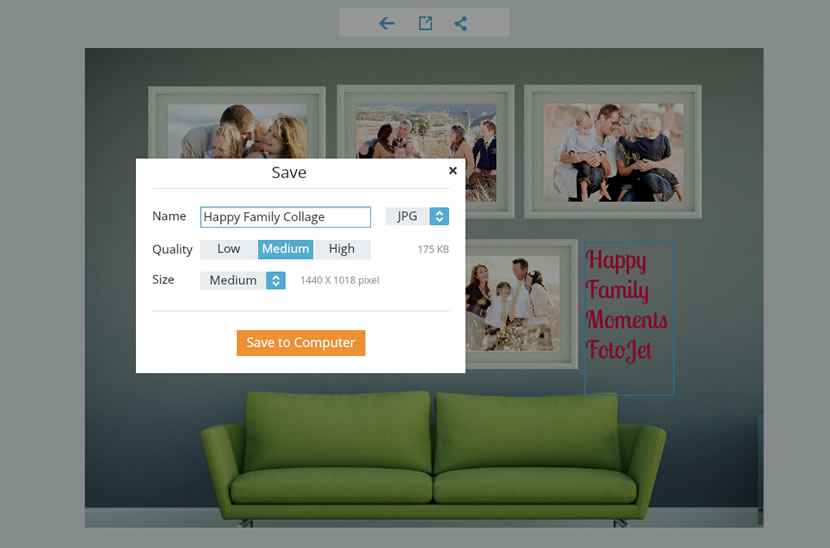
If you are looking for a creative way to showcase your favorite family photos and tell your family story, do not hesitate to try this easy family collage maker. It not only provides you various family collage templates, but also saves your precious time and money. You can finish your design just in simple four steps and it’s totally free.




